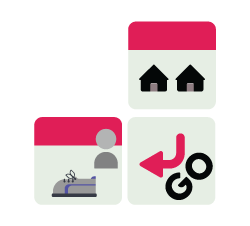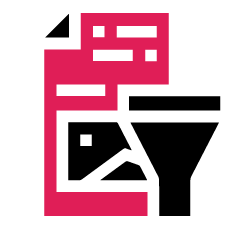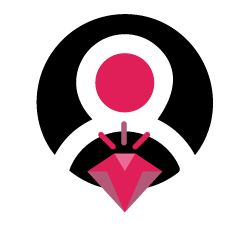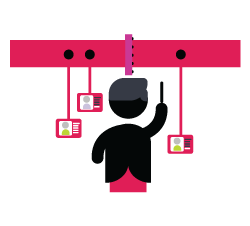Primary Category:
Select an Option
Abattoirs Abrasives Access Equipment Access System Accident Repair Centre Accommodation Accommodation Residential Accountants Accountants Accounting Auditors Accounting Services Accounting Softwares Accounts & Management Consultants Activities auxiliary to insurance and pension funding Activities of employment placement agencies Actuaries Acupuncture Consultants Adhesives & Sealants Adoption & Fostering Agencies Adult and other education Adventure Tourism Advertising Agents & Consultants Advertising, Business Consultancy Advocates Advocates Aggregate Suppliers Agricultural & textile raw materials Supplier Agricultural Contractors Agricultural Engineers Agricultural holding companies Agricultural Machinery Dealers & Repairers Agricultural Merchants Agricultural tractors Air and spacecraft and related machinery Air Charter Air Compressors Air Compressors & Equipment Air Conditioning & Refrigeration Equipment Air Conditioning Services Airconditioning & Refrigeration Aircraft & spacecraft Aircraft Designers Aircraft Repairs & Maintenance Airlines & Agents Airport Parking Airport Parking Airport Services Airport VIP Lounges Airports & Airfields Alarm Systems Alcoholic Drinks Alternative Medicine Alternative Therapies Aluminium & Aluminium Products Aluminium Fabricators Aluminium Manufacturers & Suppliers Aluminium production Aluminium Stockists Amusement and recreation activities n.e.c. Amusement Centre Amusement Machines Amusement Parks & Arcades Amusement parks and theme parks Anchor Makers Ancillary printing operations Animal Boarding Animal Feed Factories Animal Feeding Stuffs Animal Welfare Societies Ante Natal and Women's Care Antique Dealers Antique Furniture-Repairers & Restorers Antiques & Art Valuers Aparthotels & Motels Apartments Aquarium & Pond Supplies Aquarium Accessories & Ornamental Fish Architects Architects Architectural activities Architectural Services Architectural services Architectural Technicians Architectural Technologists Architectural, technical consult Archives activities Armed Services & Reserve Forces Aromatherapy Art & Craft Equipment & Materials Art & Craft Shops Art Galleries & Dealers Art Galleries & Studios Articles of fur Artistic & literary creation etc Artists Artists Asbestos Surveyors & Removal Asphalt & Coated Macadam Laying Contractors Assembled parquet floors Associations & Clubs Associations-Trade Astrologers Auction Website Auctioneers & Valuers Audio & Video Production Audio Visual Equipment Auditors & Management Consultants Auto Electricians Auto Parts Auxiliary financial intermed Auxiliary insurance & pension fund Aviation Consultants B&B and Guest Houses Baby Clothes & Accessories Baby Goods-Sales & Hire Bakeries Bakers & Confectioners-Retail Bakers Supplies Ball Bearings Ball Valves Balloons Balustrades & Railings Banks Banks & Financial Institutions Bar Fixtures & Fittings Barber Shops Barristers at law Bars Basic iron & steel & of Ferro-alloys Basic iron and steel and of ferro-alloys Basic pharmaceutical prods Basic pharmaceutical products Bathroom Accessories Bathroom Design & Installation Bathroom fitter Batteries and accumulators Battery Manufacturers & Suppliers Battery Servicing Beachwear Bearing Stockists Bearings Bearings, gears, gearing and driving elements Beauticians BEAUTY & SPA Beauty Consultants Beauty Products Beauty Salon Beauty Salons Beauty Salons & Consultants Beauty Salons & Spas Beauty Shops & Products Beauty Specialists Bed and Breakfast Bed and Flooring Bedrooms-Fitted Beds & Bedding Beer Belting-Vee Drive Betting Beverage Manufacturers Bicycle Rental Bicycles and invalid carriages Big Game Fishing Binding and related services Bitcoin Blacksmith / Metal worker Blacksmiths & Forgemasters Blast Cleaning Blasting Equipment & Supplies Blinds & Awnings Boarding Kennels Boat & Small Craft Sales & Accessories Boat & Yacht Builders & Repairers Boat & Yacht Charters Boat Builders & Repairs Boat Maintenance Boat Proprietors Boat Refueling Body Arts Body Piercing Boiler Cleaning & Servicing Boiler Repairs Boilers Boilers Servicing Bolts & Nuts Book Keepers Book publishing Book-keeping Bookbinding and finishing Bookkeeping activities Bookmakers Booksellers Bookshops Botanical and zoological gardens services Bottled Gas & Equipment Bottled Water Bouncy Castles Boutiques Boxes-Cardboard Bread, fresh pastry & cakes Bread; manufacture of fresh pastry goods and cakes Breakdown Service Breakfast cereals and cereals-based food Breweries Brewers Bricklayer Bricks, etc. in baked clay Bricks, tiles and construction products Bridal Shops Bridal Wear Broadcasting services Broadcasting Services Brooms and brushes Brush Manufacturers-Toilet & Cosmetic Builder Builders Builders Builders Merchants Builders Merchants Builders ware of plastic Builders' ware of plastic Building & Civil Engineering Contractors Building and industrial cleaning activities Building and repairing of ships Building completion Building completion and finishing Building Consultancy Building installation Building Maintenance & Repairs Building Maintenance Contractors Building Material Suppliers Building Materials Building materials Supplier Building of pleasure and sporting boats Building of ships and floating structures Building Services Building societies Building Supplies Building Surveyors Buildings-Sectional & Portable Bureau de Change Burglar Alarms & Security Systems Bus & Coach Services Bus & Coach Services Business & employers organisations Business & management consultancy Business activities Business and domestic software development Business Centres Business Consultancy Business Consultants Business Services Business support service activities n.e.c. Butchers Butchers Butter and cheese production Butterfly Valves Buying & sell own real estate Buying and selling of own real estate Cabinet Makers Cable TV Provider Cables & Cable Accessories Cabs Cad Printing GIS Cafes Cafes Cafes & Restaurants Call centre activities Call centres Camping Equipment Campsites Canning & Processing Car & Coach Body Builders Car & Commercial Vehicle Breakdown Recovery Car & Commercial Vehicle Valeting Car Accessories Car Accessory Dealers Car Air Conditioning Car Air Conditioning Car Audio Dealers Car Body Repairers & Painters Car Body Repairs Car Breakers Car Dealers Car Dealers & Distributors Car Dealers New & Used Car Dismantlers Car Electrical Equipment Dealers Car Engine Services Car Hire-Chauffeur Driven Car Hire-Self Drive Car Parts Car Rental Car Valeting Car Valeting Car Wash Caravans Carers & Care Agencies Cargo Handling Cargo Praslin-Mahe Cargo Services Carpenter / Joiner Carpenters Carpenters & Joiners Carpenters & Joiners Carpet Carpet & Rug Retailers Carpet & Upholstery Cleaning Carpet Fitters Carpet Planners & Fitters Carpets and rugs Cash & Carry Wholesalers Cash Registers Casinos Casting of iron Casting of light metals Casting of other non-ferrous metals Casting of steel Caterers Caterers Catering Catering Disposables Catering Equipment Hire Catering Equipment Suppliers & Repairers Catering Services Catteries & Cat Breeders CCTV / Satellites / Alarms Ceilings & Partitioning Ceilings-Suspended Cement Cement Manufacturers & Merchants Central banking Central Heating Equipment Central Heating Installation Central heating radiators and boilers Central Heating Services-Domestic Central Heating Servicing Ceramic household and ornamental articles Ceramic household etc. goods Ceramic insulators and insulating fittings Ceramic sanitary fixtures Ceramic tiles and flags Chairs and seats Chambers Of Commerce & Trade Charitable Organisations Charity Charter Brokerage Chauffeur Services Chauffeurs Check Valves Chemical Products Chemicals & Chemical Products Chemists Child day-care activities Childcare & Education Childminding Children's Amusement Children's Shops Childrens Activities Childrens Homes Childrens Wear Shops Chimney Builders & Repairs Chimney Sweeps Chimney Sweeps China & Glassware Retailers Chinese Restaurants Chip Shops Chiropodists Chiropodists Chiropractors Churches & Religious Institutions Cider Cider & other fruit wines Cider and other fruit wines Cider Wholesaler Cinemas Cinemas Cinnamon Exporters Civic Amenity Sites Civil Engineers Civil Engineers Civil Society Organisations Cladding Cladding Clairvoyants Classification Societies Clay Shooting Cleaner Cleaners Cleaning & Maintenance Services Cleaning activities Cleaning and polishing preparations Cleaning Materials & Equipment Cleaning services Cleaning Services Cleaning Services & General Maintenance Clearing & Forwarding Agents Clinics Clinics, Health Centres & Surgeries Closed Circuit TV & VTR Clothing & Footwear Suppliers Clothing Apparels Clubs & Associations Co-Operative Societies Coach Hire Coaching & Mentoring Coal & Solid Fuel Merchants Coatings Cocoa and chocolate confectionery Coffee Machines & Supplies Coffee Shop Coin & Medal Dealers Coke oven products Cold drawing Cold drawing of bars Cold drawing of wire Cold forming or folding Collection agencies Collection and treatment of other waste Collection of hazardous waste Collection of non-hazardous waste Collection, purify etc. of water Color Consultant Combined facilities support activities Combined office administrative service activities Commercial Building Commercial Cleaning Services Commercial Vehicle Dealers & Distributors Commercial Vehicle Repairs Commission Agents Commodities Importers Communication equipment Communication Equipment & Systems Company Secretarial Services Compressors Compressors Compulsory social security activities Computer Aided Design Services Computer Consultants Computer Consultants Computer Consumables Computer facilities management activities Computer Maintenance Computer Networking & Cabling Computer related activities Computer Repair Services Computer Repairs Computer Services Computer Services Computer Software Computer Support Computer Systems Computer Training Computer Training Computers & Related Supplies Computers and peripheral equipment Concierge Services Concrete Blocks Manufacturers Concrete Products Concrete products for construction purposes Concrete Products Suppliers Concrete-Ready Mixed Condiments and seasonings Confectionery Manufacturers & Wholesalers Confectionery Retailers Conference & Exhibition Facilities & Organisers Conference organisers Conference Rooms/Centres Conferences Management Conservation, Environment & Nature Conservatories Construction Construction Companies Construction Equipment, Machinery & Parts Construction holding companies Construction installation Construction of bridges and tunnels Construction of commercial buildings Construction of domestic buildings Construction of railways and underground railways Construction of roads and motorways Construction of utility projects for fluids Construction of water projects Construction roads, airfields etc. Consulates Consultants Consulting Engineers Consulting Firms Consumer electronics Container Handling Equipment Conveyancing Consultants Conveyor Systems Cooperatives Copper production Copying & Duplicating Services Copywriting Services Cordage, rope, twine and netting Corporate Events Management Corporate Gifts & Promotional Items Corporate Hospitality Corporations Corrosion Protection Corrugated paper and paperboard, sacks and bags Cosmetic Medical Clinic Cosmetic Surgery Cosmetics & Toiletries Cotton-type weaving Counselling & Advice Counselling Agencies Couplings Courier other than national post Courier Services Courier Services CPD Providers Craft Beers Crafts & Souvenirs Crane Hire & Repairs Cranes & Hoists Creches Credit & Finance Companies Credit bureaus Credit Card Services Credit granting Credit granting n.e.c. Credit Union Cruise Lines Crusher Products Cultural education Curtain Makers Curtains & Blinds Cutlery Cutting, shaping and finishing of stone Cycle & Cycle Accessory Dealers Cycle & Cycle Accessory Dealers D I Y Stores Dairies Dairy Dairy Farmers Damp Proofing & Control Dance Schools Dancewear Data base activities Data processing Data processing, hosting and related activities Day Care Centres Day Nurseries Days Out & Experiences Debt Collectors Decking Decluttering Service Decorators Decorators Merchants Deep coal mines Defence activities Delicatessens Delivery & Collection Services Demolition Demolition buildings; earth moving Demolition Contractors Dental Clinics and Dentists Dental practice activities Dental Surgeons Dental Technicians Dentists Department Stores Dermatology Desalination Equipment Suppliers Design Consultants Designers Designers-Advertising & Graphic Detective Agencies Detergent Manufacturers Development & sell real estate Development of building projects Diesel Engine - Parts & Accessories Dieting & Weight Control Dietitians Digital Document Solutions Digital Marketing Digital Printing Services Direct Mail Disabled-Equipment & Vehicles Disabled-Information & Services Disaster Management Discos-Mobile Discotheques Disinfecting and exterminating services Dismantling of wrecks Dispensing chemist in specialised stores Dispensing chemists Distilleries Distillers Distilling, rectifying and blending of spirits Distribution holding companies Distribution of electricity Distribution of gaseous fuels through mains Distributors Dive Centre Dive Centre & Operators Divers Diving Equipment Diving Equipments Diving Facilities and Equipment DJ Doctors Doctors (Medical Practitioners) Document Management Dog Grooming Dog Training Domain Name Registrars Domestic Air Travel Door & Window Manufacturer Door Manufacturers-Industrial Doors & Gates Doors and windows of metal Double Glazing Contractors Double Glazing Installers Double Glazing Manufacturers & Suppliers Double Glazing Repairs Double Glazing Suppliers Drain Drainage Specialist Draught Proofing Dress Agencies Dressmakers Drilling (See Rock Drilling Blasting) Drilling Equipment & Services Driveway pavers Driving Instructors Driving school activities Driving Schools Driving Schools Drug Stores Dry Cleaners & Launderers Dry Cleaning Dry Rot Control Ducting & Ductwork Duty Free Shops DVD & Video Hire DVD Rentals Dyes and pigments E- Gaming E-Commerce E-Gaming & E-Commerce E-Marketing Services Earthing & Lightning Protection Equipment Earthmoving equipment Education & Training Education n.e.c. Educational support services Educational Toys Electoral Commission Electric Cars Electric domestic appliances Electric lighting equipment Electric motors, generators and transformers Electrical and electronic equipment for motor vehicles Electrical Appliance Repairs Electrical Appliance Retailers Electrical Appliances and Equipment Electrical Contractors & Suppliers Electrical Control Gear Manufacturers & Suppliers Electrical Engineering Electrical Engineers Electrical Engineers Electrical Equipment Electrical Inspecting Electrical Inspection & Testing Electrical installation Electrical Retailer & Service Electrical Services Electrical Supplies Retailers Electrical Supplies Wholesalers Electrical Switchgear Electrical Testing Electrical Wholesalers Electrician Electricians Electricians & Electrical Contractors Electricity distribution and control apparatus Electricity Suppliers Electricity, Water & Sewerage Electronic Cigarettes Electronic Components Electronic components Electronic Engineers Electronic industrial process control equipment Electronic measuring, testing etc. equipment Electronic Parts & Accessories Electronic Repairs Electronic Shops & Suppliers Embassies Embroidery Embroidery Designers & Specialists Employment Agencies Employment Agencies & Consultants Energy Energy Conservation Consultants Energy Conservation Systems & Equipment Energy Management Systems Engine Reconditioning Engineering activities Engineering Services Engineers Engineers Merchants & Supplies Engineers-Consulting Engines and turbines English Restaurants Engravers Engraving Entertainers Entertainment Entertainment activities Entertainments & Amusements Entertainments Venue Environmental Consultants Environmental consulting activities Equestrian Supplies Equipment & Spare Parts Equipment for concrete crushing and screening Equipment Maintenance Services Equipment Rental Services Erection of roof covering & frames Essential Oil Manufacturers Essential oils Essential Oils manufacturers Estate Agents Estate Agents Event catering activities Event Organisers Event Organisers & Suppliers Events & Entertainment Excavation Works Exhaust Repairs Exhaust Specialists Exhibition and fair organisers Exhibitions & Conferences Explosives Export Agents Exporters Extra-territorial organisations Extraction of crude petroleum Extraction of natural gas Extraction of peat Extraction of salt Extraction petroleum & natural gas Extraterritorial organisations and bodies Eye Care Fabric Retailers Fabricators Fabrics Facilities Management Facsimile Machines Factoring Fair and amusement park activities Fair Trade Shops Fancy Dress Hire & Retail Fans-Manufacturers & Distributors Farm animal boarding and care Farm sheep, goats, horses, etc. Farmers Farming of animals Farming of cattle, dairy farming Farming of poultry Farms Farriers Fascias & Soffits Fashion & Accesories Fashion & Accessories Fashion Shops Fasteners Fasteners and screw machine products Fastening Systems Fencing - Manufacturers & Suppliers Fencing Contractors Fencing Contractors & Suppliers Ferry Services Ferry Services Fertilizers and nitrogen compounds Fibre cement Fibre optic cables Fibre Optics Solution Fibreglass & Fibreglass Products Fibreglass Product Manufacturers Fiduciary Service Providers Film & Television Production Services Film processing Film Processors Filters Finance Companies Financial & Real Estate Specialist Financial Advisors Financial Advisors Financial Institutions & Services Financial intermediation Financial leasing Financial management Financial Services Financial Services Financial Trade Services Finishing of textiles Finishing School Fire Alarms Fire Extinguishing Equipment Fire Fighting Equipment & Protection Systems Fire Protection Engineers Fire service activities Fire-Fighting Services Fireplaces Fireplaces First Aid Services & Supplies First Aid, CPR & AED Training First-degree level higher education Fish & Chip Shops & Restaurants Fish Farms & Hatcheries Fish Merchants-Wholesale Fish Smokers Fisheries, Fish Supplies & Fish Products Fishing Fishing Equipment & suppliers Fishing Tackle Fishing Tackle Shops Fishmongers Fitness Fitness Centres Fitness facilities Flanges Flat glass Floor and wall covering Floor fitters Flooring Services Flooring Services Florists Florists Flower Wholesalers Fluid power equipment Fly Fishing Flying Schools Food & Drink Food and Beverage Food Distributors Food Processing Food Production Food services Food, drink & tobacco supplier Foot Health Footwear Footwear Foreign affairs Foreign Language Tuition Forestry & logging Forestry & logging related services Forge press stamp & roll form metal Fork Lift Trucks Forklift Hirer Forklift Suppliers Formwork & Shuttering Foundations Freight air transport Freight Forwarding & Clearing Freight Forwarding & Storage Freight rail transport Freight transport by road French Polishers Freshwater aquaculture Freshwater fishing Frozen Food Manufacturers & Wholesalers Fruit & Vegetable Suppliers Fruit and vegetable juice Fuel & Gas Services Fuel Injection Services Function Room Hire Fund Administration Fund management activities Funeral and related activities Funeral Directors Funeral Directors & Undertakers Funeral Services Fur Retailers Furnace and chimney cleaning services Furnaces & furnace burners Furniture Manufacturers Furniture Manufacturers & Designers Furniture Repairs & Restoration Furniture Retailers Furniture Shops Gambling and betting activities Game & Deep Sea Fishing Game Studio Games and toys Gaming Gaming Centres Garage & Vehicle Repairs Garage Doors Garage Services Garage Services Garden Centre Garden Centres Garden Centres Garden Design Garden Furniture & Ornaments Garden Services Garden Sheds Gardener / Landscape gardeners Gardeners Gardening Services Gardening Tools & Accessories Gas Gas / Heating engineer Gas Detection Systems Gas Engineers Gas Producers Gas Suppliers Gaskets Gastro Pub Gates & Railings Gathering of wild growing non-wood products Gen construction & civil engineer General (overall) public service General cleaning of buildings General mechanical engineering General medical practice activities General Merchants General Merchants General public administration activities General secondary education General Trading Generators Generators Gift Shops Gift Shops & Souvenirs Gifts & Keepsakes Glass Decorators Glass fibres Glass Products Glass Replacement Glaziers Glaziers Glazing Glues Gold Bullion Traders & Depositories Golf Club Golf Clubs Government Offices Grain mill products Grain milling Granite Products Graphics & Design Greeting Card Manufacturers & Wholesalers Greeting Card Shops Grocers & General Stores Groundwork Contractors Grow cereals & other crops Grow vegetables & nursery products Growing of beverage crops Growing of citrus fruits Growing of fibre crops Growing of grapes Growing of oleaginous fruits Growing of other non-perennial crops Growing of other perennial crops Growing of other tree and bush fruits and nuts Growing of pome fruits and stone fruits Growing of rice Growing of sugar cane Growing of tobacco Growing of tropical and subtropical fruits Growing of vegetables and melons, roots and tubers Guest Houses Gunsmiths & Shooting Supplies Guttering Services Gymnasiums Hair & Beauty Treatment Hair Extensions Wigs Hair Products Shop Hair Stylists Hairdressers Hairdressers & Beauticians Suppliers Hairdressers-Gentlemens Hairdressers-Ladies Hairdressing & other beauty treatment Hairdressing and other beauty treatment Hairdressing Salons Hairpiece & Wig Retailers Halls For Hire Hampers Hand Tools Handling, Clearing & Forwarding Agent Handyman Handyman Services Hardware Hardware & Spares Hardware consultancy Hardware Retailers Hardware Shops Hatcheries Haulage Services Health Health & Fitness Products Health & Safety Health & Well-being Health Authorities & Services Health Centres Health Clubs & Centres Health Food & Wholefood Shops Health healing solution Health Shops Healthcare Products Hearing Aid Audiologist Hearing Aids Heat Exchangers Heating Equipment-Oil Fired Heating Services-Industrial & Commercial Heavy Lifting Services Heavy Plant Hire Helicopter Services Henna Artist Hi-Fi Dealers High Pressure Cleaning Higher education Hire Services-Tools & Equipment Holding Companies Holding Companies including Head Offices Holiday and other collective accommodation Holiday Apartments Holiday centres and villages Holiday Companies Hollow glass Home Appliance Shops Home Cinema Home Decorations Homeware Shops Homewares & Interiors Homoeopaths Homogenized food preparations and dietetic food Horse Supplies Horticultural Services Hoses Hospital activities Hospitals Hospitals Hot Tubs & Spas Hotel & Catering Equipment/Supplies Hotel Booking & Reservations Hotel Management Hotel Services Hotel Shops Hotel Supplies Hotels Hotels Hotels & motels with or without restaurant Hotels & Resorts Hotels and similar accommodation House Clearance House Sitting Household & General Maintenance Household and sanitary goods and of toilet requisites Household Cleaning Agents Manufacturers Household Fixtures, Door & Window Manufacturers Household goods suppplier Household Removals Household Stores Household Supplies Housekeeping & Maintenance Service Housing Associations & Trusts Human health activities Human Resources Consultants Human Resources Development Hunting, trapping and related service activities Hydraulic Equipment & Supplies Hydraulic Hoses & Equipment Hydraulic Services Hydroponics Hygiene & Cleansing Services Hygiene Services Hypnotherapists Ice cream Ice Cream Manufacturers Ice Cream Manufacturers & Suppliers Image Consultant Image Consultant Image Consultants Imitation jewellery and related articles Immigration Services Importers Indian Food Indian Restaurants Industrial and Business Removals Industrial Automation Industrial equipment supplier Industrial Estates Industrial gases Industrial Gears Information service activities n.e.c. Information Technology Companies Information technology consultancy activities Information technology service activities Inland freight water transport Inland passenger water transport Inspection Services Installation electrical wiring etc. Installation of industrial machinery and equipment Institutes Instrumentation Instrumentation and Control system Supplier Instrumentation Engineers Insulation Material Suppliers Insulation work activities Insurance Administration & Services Insurance Agents Insurance agents and brokers Insurance Broker Insurance Brokers Insurance Brokers Insurance Companies Insurance Consultants Insurance Regulators Insurance Surveyors Insurance-Car & Motor Insurance-Commercial & Business Insurance-Health Insurance-Home Contents & Buildings Insurance-Other Inter-Governmental Organisations Interior Decorators & Designers Interior Decorators, Designer, & Maintenance Interior Design International Banking Services International Corporate Services Providers International Financial Services International Organisation (United Nations) International Registrar of Companies International Trustees Internet Cafes Internet Marketing Services Internet Services Internet Services & Solutions Providers Investigation & security Investigation activities Investment & Risk Analysts Investment Adviser Investment Advisor Investment companies Investment Companies Investment Consultants Investment Management & Stockbroking Services Investment trusts Irradiation, electromedical and electrotherapeutic equipment IT Companies IT Support & Maintenance IT Training Centres Italian Restaurants Janitorial Supplies Jewellers Jewellery and related articles Jewellery Shops/Manufacturers Joiners Joiners Joinery installation Joinery Manufacturers Justice and judicial activities Karting Kayak Rentals/Excursions Key Card Locks Kids Activities and Classes Kids Clothing Kilt Makers & Hire Kitchen & Interior Design Studio Kitchen Accessories Kitchen Equipment Kitchen furniture Kitchen Furniture Manufacturers Kitchen Installation Kitchen Planning & Installation Kitchen Specialist Knitted & crocheted hosiery Knitted and crocheted fabrics Knitted and crocheted hosiery Laboratory Equipment Laboratory Facilities Ladies Hairdressers Ladies Wear Shops Laminate Flooring Land Reclamation Land Surveyors Landscape Architects Landscape Gardeners Landscape service activities Landscaping Laser Equipment Launderettes Laundry Services Laundry Services Law Enforcement Lawnmowers & Garden Machinery Lawyers & Notaries Lead, zinc and tin production Leasing Companies Leasing Companies Leather clothes Leathergoods Shops Legal activities Legal Practitioners Legal Practitioners Leisure Centres Letting Agents Letting and operating of own or leased real estate Letting of own property Libraries Libraries Library activities Licensed carriers Licensed clubs Licensed restaurants Licensing Bodies Life Assurance & Pension Companies Life insurance Life insurance/reinsurance Life reinsurance Lift & handling equipment Lift Engineers Lifting and handling equipment Lifting Equipment & Tackles Lifts & Escalators Light & Electrical Fittings Light metal packaging Lighting Goods Retailers Lighting Scheme Designers Lime and plaster Limousine Hire Limousine Services Lingerie Retailers Liquid milk and cream production Livestock Breeders & Dealers Livestock Carriers Loaded electronic boards Loan Companies Local Government Local Handycraft Locks and hinges Locksmith Locksmiths Locksmiths Loft Conversion Specialist Loft Conversions Logging Logistics Logo Design Lottery Lounges Lubricants Lubrication Services Luggage Wrapping Services Luggage, handbags and the like, saddlery and harness Luxury Vehicle Transfer Services Luxury Yachts Macaroni, noodles, couscous and similar farinaceous products Machine tools Machine Tools Machinery for food, beverage and tobacco processing Machinery for metallurgy Machinery for mining Machinery for paper and paperboard production Machinery for textile, apparel and leather production Machinery, ships and aircraft supplier Machinery, Tool & Equipment Hire Machining Magnetic and optical media Mail Order Agents & Companies Maintenance & repair of motors Maintenance and repair of motor vehicles Maintenance office & computing mach Maintenence & Contractors Mall Malt Man-made fibres Manage real estate, fee or contract Management & Business Consultants Management Companies & Services Management consultancy activities other than financial management Management Consultants Management of real estate on a fee or contract basis Manufacture biscuits, preserved pastry etc. Manufacture builders' carpentry & joinery Manufacture builders' carpentry of metal Manufacture central heating rads & boilers Manufacture cocoa, chocolate, confectionery Manufacture computers & process equipment Manufacture concrete goods for construction Manufacture cordage, rope, twine & netting Manufacture electric motors, generators etc. Manufacture engines, not aircraft, etc. Manufacture fasteners, screw, chains etc. Manufacture fertilizers, nitrogen compounds Manufacture for textile, apparel & leather Manufacture instruments for measuring etc. Manufacture knit & crocheted pullovers, etc. Manufacture machines for mining, quarry etc. Manufacture made-up textiles, not apparel Manufacture medical, orthopaedic etc. equipment Manufacture metal structures & parts Manufacture motor vehicle & engine parts Manufacture non-domestic ventilation Manufacture of canvas goods, sacks, etc. Manufacture of household textiles Manufacture optical, photographic etc. equipment Manufacture other articles of concrete, etc. Manufacture other electrical equipment Manufacture other fabricated metal products Manufacture other glass inc. technical Manufacture other non-metal mineral Manufacture other office & shop furniture Manufacture other organic basic chemicals Manufacture other special purpose machine Manufacture other wearing apparel etc. Manufacture perfumes & toilet preparations Manufacture soap & detergents, polishes etc. Manufacture tanks, etc. & metal containers Manufacture TV & radio, sound or video etc. Manufacture TV transmitters, telephony etc. Manufacturing Manufacturing n.e.c. Margarine and similar edible fats Marinas Marine & Cargo Surveyors Marine & Offshore Engineering Services Marine & Offshore Equipment & Services Marine aquaculture Marine Consultants Marine Engineering Marine Equipment & Accessories Marine fishing Marine Inboard Engines Marine Insurance Marine Outboard Motors Maritime Training Market Research Market Research & Survey Market research and public opinion polling Market research, opinion polling Marketing Marketing & Advertising Consultants Marketing Consultancy Services Marquee & Tent Hire Marquees & Tents Martial Arts Mason's Connect Massage Treatments Material Handling Equipment & Systems Maternity and Post Natal Mattress & Foam Manufacturers Mattresses Meat & Poultry Products/Processing Meat Wholesalers Mechanical Engineers Media & Broadcasting Media representation services Mediation Medical and dental instruments and supplies Medical nursing home activities Medical practice activities Medical Services Membership organisations Membership organisations Memorabilia & Collectables Men's underwear Mens Hairdressers Menswear Hire Menswear Shops Metal forming machinery Metal structures and parts of structures Metal Works Metals Metalworking tools Mezzanine Floors Military fighting vehicles Millers Mineral oil refining Mini Cabs Mining & agglomeration of hard coal Mining and quarrying Mining and quarrying n.e.c. Mining of chemical and fertilizer minerals Mining of clays and kaolin Mining of iron ores Mining of lignite Mining of other non-ferrous metal ores Mining of uranium and thorium ores Mixed farming Mobile Applications Mobile Phone Mobile Phone Repairs Mobile Telephones Mobile Toilets Mobility Equipment Model Manufacturers-Toys & Hobbies Model Shops Modelling Agencies Monetary intermediation Money Changers Monumental Masons Mortars Mortgage Adviser Mortgage Advisor Mortgage Brokers Mortgage finance companies Mosques Mot Testing Motion picture and video production Motion picture distribution activities Motion picture production activities Motion picture projection Motion picture projection activities Motion picture, television and other theatrical casting activities Motion picture, video and television programme post-production activities Motor Cycle & Scooter Dealers Motor Cycle & Scooter Dealers & Repairers Motor Cycle & Scooter Restoration Motor Cycle Accessories Motor Cycle Training & Testing Motor Factors Motor vehicles Motorbikes Dealer Motorbikes spare parts Motorcycles Motorhomes Motoring Motoring Clubs & Associations Multimedia Museum & preservation of history Museums Museums activities Mushroom Growers Music Teachers Musical Instrument & Music Shops Musical instruments Musician Nail Manufacturing Nannies & Childminders National post activities Network & Cable Infrastructure News & Photo Agencies News agency activities Newsagents Newsagents-Wholesale Newspapers Newspapers & Magazines Night Club Night Clubs Nightclubs Non-Bank Financial Services Non-domestic cooling and ventilation equipment Non-electric domestic appliances Non-electronic industrial process control equipment Non-electronic measuring, testing etc. equipment, not for industrial process control Non-ferrous metal production Non-Governmental Organisations (NGOs) Non-life insurance Non-life insurance/reinsurance Non-life reinsurance Non-scheduled air transport Non-scheduled passenger air transport Non-specialised wholesale food, etc. Non-specialised wholesale trade Non-store retail sale Non-trading company Non-wovens and articles made from non-wovens, except apparel Notaries Novelty Nurseries Nurseries-Horticultural-Retail Nursery Schools Nursery Schools Nurses & Nursing Agencies Nursing Homes Off Licences Office and shop furniture Office Cleaners Office Cleaning Services Office Equipment & Supllies Office Equipment Suppliers Office Equipment/Furniture & Supplies Office Fitters Office Furniture Office machinery and equipment Office Rental Office Stationery Offshore Banking Offshore Consultancy Services Offshore Financial Services Offshore International Corporate Service Providers Offshore International Trustees Offshore Management & HQ Services Offshore Registered Agents Offshore Registrar of Companies Oil Oil & Gas Companies Oil Producers-Crude Oilfield Equipment Oilfield Services Oils and fats Open cast coal working Operate sports arenas & stadiums Operation dairies & cheese making Operation fish hatcheries & farms Operation of arts facilities Operation of rail freight terminals Operation of rail passenger facilities at railway stations Operation of sports facilities Operation of warehousing and storage facilities for air transport activities Operation of warehousing and storage facilities for land transport activities Operation of warehousing and storage facilities for water transport activities Optical Goods Manufacturers & Wholesalers Optical precision instruments Opticians (see Eye Care) Opticians-Dispensing Opticians-Ophthalmic (Optometrists) Orchards Osteopaths Other articles of concrete, plaster and cement Other articles of paper and paperboard n.e.c. Other builders' carpentry and joinery Other carpets and rugs Other ceramic products Other ceramic products n.e.c. Other chemical products Other chemical products n.e.c. Other electrical equipment Other electronic and electric wires and cables Other fabricated metal products n.e.c. Other food products Other food products n.e.c. Other furniture Other games and toys, n.e.c. Other general machinery Other general-purpose machinery n.e.c. Other inorganic basic chemicals Other kitchen furniture Other knitted and crocheted apparel Other machine tools Other machine tools not elsewhere classified Other men's outerwear Other milk products Other non-distilled fermented beverages Other non-metallic mineral products n.e.c. Other organic basic chemicals Other outerwear Other paper and paperboard containers Other parts and accessories for motor vehicles Other plastic products Other products of wood Other products of wood; manufacture of articles of cork, straw and plaiting materials Other rubber products Other special-purpose machinery n.e.c. Other tanks, reservoirs and containers of metal Other technical and industrial textiles Other technical ceramic products Other textiles Other textiles n.e.c. Other transport equipment n.e.c. Other wearing apparel and accessories n.e.c. Other women's outerwear Others Outboard Motors Outdoor Pursuits Outsource Services Oven Cleaning Ovens, furnaces and furnace burners Overseas Removals Ozone Specilalists Packaging activities Packaging Machinery & Parts Packaging Materials Packing & Removal Services Paint Paint Manufacturers & Products Paint Suppliers & Traders Painter and decorator Painters & Decorators Painters and Decorators Painting Painting and glazing Painting Contractors Paints Paints, print ink & mastics etc. Paints, varnishes and similar coatings, mastics and sealants Paper & paperboard Paper & paperboard goods Paper and paperboard Paper stationery Paper Suppliers Party Organisers Passenger land transport Passenger rail transport, interurban Patent Agents Patent and copyright agents Paving Services Pawnbrokers Payroll Services Payroll Services Pearl Farming Pension Fund Service Pension funding Performing Arts Perfume Perfume Perfume Manufacturers Perfumes and toilet preparations Perfums Personal Business Personal Coach Personal Trainers Personal Trainers Pest & Vermin Control Services Pest Control Pesticides and other agrochemical products Pet Day Care Pet Services Pet Services Pet Shops Pet Shops Pet Supplies Petrochemical Companies Petrol Filling Stations Petrol Stations (See Fuel & Gas Services) Petroleum Products Suppliers Pharmaceutical preparations Pharmacies Photocopiers Photographers Photographers-Aerial Photographers-Commercial & Industrial Photographers-General Photographic and cinematographic equipment Photographic Goods Retailers Photography & Video Physiotherapists Picture Framers & Frame Makers Pipe Pipe & Fitting Stockholders Pipe & Pipe Fittings Pipe Fittings & Accessories Pipe Manufacturers Places Of Worship Planning Supervisors (CDM Regs) Plant & Machinery Dealers Plant & Machinery Hire Plant Hire Plaster products for construction purposes Plastering & Screeding Plastic packing goods Plastic plates, sheets, tubes and profiles Plastics & Plastic Products Plastics and rubber machinery Plastics in primary forms Plastics-Engineers Plastics-Extrusion Manufacturers Plastics-Moulders Plastics-Sheeting Plumbers Plumbers Plumbers Merchants Plumbing Equipment & Fixtures Suppliers Plumbing supplies Pneumatic Tools & Equipment Pneumatic Valves Podiatrists Political organisations Port Post Offices Post Offices Poster Writers Pottery Poultry Farmers Power Generation Power Tools Power Tools-Manufacturers Power-driven hand tools PR and Advertising Precision Engineers Pregnancy Test Services Prepared feeds for farm animals Prepared meals and dishes Prepared pet foods Prepared unrecorded media Pressure Gauges Printed labels Printers Printers & Lithographers Printers-Digital Printing ink Processing and preserving of fruit and vegetables Production holding companies Production of mineral waters and other bottled waters Professional and arcade games and toys Professional, scientific and technical activities n.e.c. Project Management Commercial & Domestic Promotional Merchandise Property Developers Property Maintenance Property Management Property Management Property Repairs Property unit trusts Provision of lodgings Pub Restaurants Public Houses Publishing Publishing activities Pubs Pulp Pumps Pumps Pumps & compressors Quantity Surveyors Quarries Racehorse owners Radio Communications Equipment Radio Station Railway locomotives and rolling stock Railway Stations & Offices Ready-mixed concrete Real estate investment trusts Record Shops Recording Studios Recreational activities nec Recruitment & Personnel Consultants Recruitment Agency Recycling Recycling Reflexology Refractories Refractory ceramic products Refractory products Refrigeration Engineers Relocation Agents Removals & Storage-Domestic Removals-Business & Industrial Renewable & Solar Energy Renewable Energy Supplies Replacement Boilers Research and experimental development on natural sciences and engineering Reservation service activities n.e.c. Residential & Retirement Homes Residential care activities n.e.c. Restaurants Retail Retail food etc. specialised Retail non-specialised stores Retail sale in non-specialised stores Retail sale not in stores, stalls or markets Retail sale of food in specialised stores Retail specialist stores Retail Systems Riding Schools Riding Schools Road Contractors Road Haulage Services Roofers Roofing Materials Roofing Services Roofing Services Ropes Rubber & Rubber Products Rubber Manufacturers Rubber Stamps Rubber tyres and tubes; retreading and rebuilding of rubber tyres Rubbish Clearance Rusks and biscuits; manufacture of preserved pastry goods and cakes Safety Equipment & Clothing Sailing Schools Sales and Lead Generation Salvage & Reclamation Services Sash Windows Satellite Television & Equipment Sauna & Solarium Equipment Saw Sharpening & Repairs Scaffolding Erectors Scaffolding Erectors Scaffolding Hire Scale & Weighing Equipment Scheduled passenger land transport School Outfitters Schools & Colleges Schools-Special Scrap Metal Merchants Seals Seals - Mechanical Secondhand Dealers Secretarial Services Security Equipment & Services Security Equipment & Systems Self Catering Accommodation Self Catering holiday Accommodation Self Storage Service activities n.e.c. Sewing Machines Shaving Products Sheds Shellfish Ship Management Companies Shipping & Forwarding Agents Shipping Companies & Agents Shoe Shops Shopping Shopping Centres Sign Makers Sign Writers Signage & Banners Skip Hire Skip Hire Snooker & Pool Centres Soap and detergents Social Service & Welfare Organisations Soft furnishings Software consultancy and supply Software publishing Solar Energy Solicitors Solicitors Special trades construction Specialised construction activities n.e.c. Specialist photography Sport clubs Sporting activities Sports activities Sports Clubs & Associations Sports Equipment Manufacturers & Wholesalers Sports goods Sports Goods Shops Sports Grounds & Stadia Sports Injury Therapists Sports Promotion & Management Sprinkler Systems-Fire sr makers Stables Stables & Livery Yards Stained Glass Artists Stainless Steel Manufacturers Stairlifts Stamp Shop Starches and starch products Steam generators Steel drums and similar containers Steel Fabrications Steel Fabricators Steel Stockholders Steel Stockholders & Merchants Stone Merchants Stonemasons & Drystone Wallers Storage Services Structural Engineers Stylist Sugar Sugar confectionery Sun Beds & Tanning Studios Supermarkets Supplier of fuels and ores Supporting air transport Supporting land transport Supporting water transport Surveying Instruments Surveying Instruments & Equipment Surveyors & Valuers Surveyors-Building Surveyors-Land & Hydrographic Swimming Instructors Swimming Pool Dealers & Maintenance Swimming Pools T-Shirt Printers Tailor Tailors-Manufacturing Take Away Food Shops Take Aways Tank Suppliers & Installers Tanks Taps and valves Tattooists Tax adviser Tax Consultants Taxis Taxis & Private Hire Vehicles Technical Drawing Telecommunication Equipment & Services Telecommunications activities Telegraph and telephone apparatus and equipment Textiles, clothing, fur, footwear The Arts Theatres & Concert Halls Therapists Tile Manufacturers & Suppliers Tilers Timber and building materials supplier Timber Frame Buildings Tobacco Importers & Manufacturers Tobacco products Tools Tools Tourist guides Tourist Information Services Tourist Visitor Centre Town Planning Consultants Toy & Game Shops Trade Unions Trade unions Trades Traffic Management Trailer Manufacturers & Suppliers Trailers and semi-trailers Training Centres & Services Transcribers Transformers - Manufacturers & Suppliers Translators & Interpreters Transport agencies Transportation support activities Travel Travel Travel Agents Travel Agents & Tour Operators Tree Work Truck hire Trust Companies Tubes & U-Tubes Turbines Turf Supplies Tutoring TV TV & Radio Aerial Services TV Production Tyre Dealers Tyre Dealers & Distributors Underwater Equipment & Services Underwear Unspecified Categories Upholsterers Used Cars Valet Services Valves Van & Lorry Hire Van Hire Vehicle bodies Vehicle Leasing Veneer sheets and wood-based panels Ventilation Engineers Veterinary Surgeons Veterinary Surgeons Vets Video Services & Production Vinyl Records Wallpaper Wallpaper & Paint Retailers Washing Machine Repairs & Servicing Waste Disposal Services Watches and clocks Water Coolers & Bottled Water Water Sports Water Supply Companies Waterproofing Materials Wealth Management Weapons & ammunition Weapons and ammunition Weather Services Web Development Companies Web Hosting Web Publishers Wedding ,Entertainment & Parties Wedding Services Wedding Services Wedding Suppliers Weighing Equipment Welders Welding Consumables Welding Equipment Wellbeing & Holistic Therapy Whisky Blenders Wholesale Window Cleaners Window Cleaners Window Consultants Window Repairs Window Replacement Windscreen Replacement Windscreen Replacement Specialists Wine & Spirit Merchants-Wholesale Wine & Spirit Retailer Wine Bars Wine from grape Wire products Wire products, chain and springs Wiring devices Women's underwear Wood Flooring Wooden containers Woodworm Control Woollen Goods Manufacturers & Merchants Workwear Woven or tufted carpets and rugs Yacht Chandlers Yacht Designers Yacht Registration & Management Youth & Community Groups

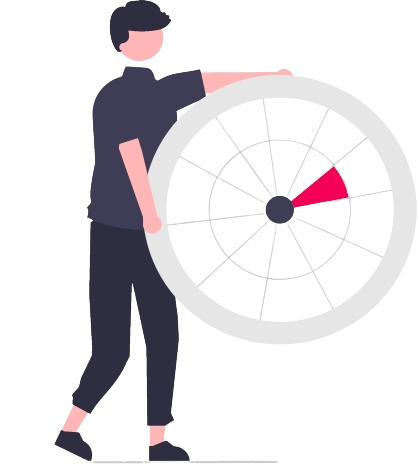
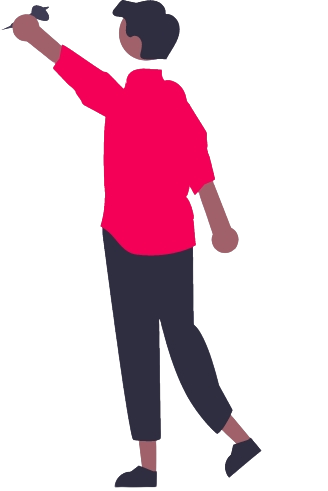
.png)